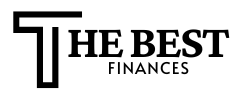Advertisement
Did you know over 70% of U.S. adults have used free online resources to learn something new in the last three years? This shows how great free online courses and e-learning platforms are for growing your career, hobbies, and personal growth.
Free online resources include open educational resources (OER), free courses, educational websites, video tutorials, and curated digital content. You can find everything from short YouTube videos to full courses on Coursera and edX. Plus, there are interactive tools on sites like Khan Academy.
This article will help you find and choose the right online learning tools for your goals. You’ll learn how to judge if a resource is trustworthy, make a simple plan, engage with the material, build networks, and overcome common challenges when learning online.
Expect to get practical tips, checklists, and best practices to turn free content into real progress and skills you can show off. Later, we’ll talk about making sure resources are accessible, trustworthy, and how to plan and engage with them. We’ll also cover popular platforms so you can find the best free online resources for you.
Why Free Online Resources Matter for Learning
Free online resources make it easy to start learning. You can study from anywhere, like a coffee shop or your home. This is great for those who don’t have fast internet.
Open educational resources offer free textbooks and notes. This lets teachers and learners adapt materials for their needs. It’s a big help for schools and individuals worldwide.
Accessibility for Everyone
Many websites are designed for everyone to use. They work well with screen readers and mobile devices. This helps people with disabilities and phone users.
Places like Khan Academy and MIT OpenCourseWare have special features. They offer videos, transcripts, and guides for offline use. This is perfect when you’re short on bandwidth.
Cost-Effective Learning Solutions
Free online courses and tutorials can teach new skills without cost. This is great for anyone looking to learn something new. It’s a way to avoid debt.
Some platforms let you audit courses for free. You only pay for a certificate if you want one. This way, you can build a learning path that’s similar to expensive programs.
| Benefit | What It Means for You | Example Resource |
|---|---|---|
| Geographic access | Learn from anywhere, no campus commute required | MIT OpenCourseWare |
| Low cost | Study without tuition by mixing free modules and audits | Coursera audit options |
| Flexible formats | Choose video, text, or downloadable files for your pace | Khan Academy, YouTube educational channels |
| Open licensing | Reuse and adapt materials for teaching or projects | OpenStax textbooks |
| Support access | Public libraries and community centers provide free entry | Local library digital services |
Types of Free Online Resources Available
There are many ways to learn online without spending money. Choose the method that suits your learning style and goals. Here are three common types of resources and how they help you study, practice, and research.
Educational Websites
Websites like Khan Academy, MIT OpenCourseWare, and OpenStax offer structured lessons and practice exercises. They also provide free textbooks and online research materials for in-depth study.
Interactive features like quizzes, simulations, and virtual labs help you test your skills in real time. This makes learning at your own pace more effective and less frustrating.
Video Tutorials
Video tutorials are found on YouTube, university playlists, and LinkedIn Learning. They range from short micro-lessons teaching a single task to full lecture recordings explaining complex theories over hours.
Step-by-step demos are great for learning coding, design, cooking, and music. Screencasts show exactly what to click and why. Use these videos as study resources to reinforce your reading and practice.
Online Courses
Free online courses and MOOCs from Coursera, edX, FutureLearn, and Saylor Academy combine lectures, readings, and assignments. Many allow you to audit the class for free, giving you access to materials without cost.
Course elements often include peer-graded work and discussion forums that mimic a classroom. If you want a certificate, you can usually pay later while still using the free course content now.
Popular Platforms for Online Learning
There are many places to find free online courses and e-learning platforms. The right choice depends on your goals, how much time you have, and if you need a certificate. These platforms offer university classes, professional tracks, and video tutorials for learning.
Coursera: Free Courses for Everyone
Coursera lets you audit many classes for free. Auditing means you get video lectures and some readings from top schools like Stanford and Yale. You don’t need to pay for a certificate.
Coursera also has professional specializations. These are groups of courses focused on careers. You might pay for a certificate or get financial aid for it. Start with “beginner” courses and check the syllabi. For more advanced learning, look for specialized or peer-reviewed projects.
edX: Learning from Top Universities
edX offers free auditing of university courses from Harvard, MIT, and more. These classes include video lectures and many readings. Some programs, like MicroMasters and Professional Certificates, cost for a certificate but the content is free.
edX links to MIT OpenCourseWare and provides full syllabi and assignments. Use these to plan your study. If you want a verified certificate, think about the cost and career benefits first.
YouTube: A Treasure Trove of Knowledge
YouTube has endless tutorials on everything from coding to cooking. Many creators make series that feel like mini-classes. Check the creator’s credentials, the quality of the videos, and what viewers say.
Use YouTube’s features like timestamps, transcripts, and playback speed to learn better. Make playlists to organize your lessons. You can also mix YouTube with Coursera or edX for a deeper learning experience.
How to Select the Right Resource for You
Choosing the best free online resources starts with a clear plan. First, know how you learn best and what the subject needs. This helps you pick the right videos, articles, or tools for you. Next, check if the topic is hard and if the material fits your skill level. Lastly, make sure the source is credible before spending time on it.
Assess your learning style
Think about how you learn best. Do you learn by watching, listening, doing, or reading? Visual learners do well with video tutorials and diagrams. Auditory learners should try podcasts and recorded lectures. Kinesthetic learners benefit from interactive tools and labs. Textual learners do well with deep readings and structured materials.
Gauge subject difficulty
Match the resource’s depth to the topic’s complexity. For hard topics like programming or calculus, choose structured courses with labs. For easy topics or quick skills, short videos and articles are good. If you need a foundation, mix beginner courses from different websites.
Check for credibility
Make sure the instructor is qualified and the source is reputable. Look for reviews, citations, and publication dates. Check against trusted sources like Coursera, edX, and university pages. Updated content and endorsements show a source’s credibility.
| Decision Factor | What to Look For | Best Resource Types |
|---|---|---|
| Learning Style | Match format to how you absorb information | Video tutorials, podcasts, interactive sandboxes, readings |
| Subject Difficulty | Assess depth, prerequisites, and project needs | Structured courses with labs, step-by-step articles, short primers |
| Credibility | Check author credentials, reviews, citations, update date | University pages, edX, Coursera, peer-reviewed online research materials |
| Time Available | Pick bite-sized lessons or full-length courses based on schedule | Micro-lessons, playlists, multi-week courses on educational websites |
| Cost | Confirm free access, audit options, or trial periods | Auditable courses, free tiers on major platforms, open courseware |
Creating a Learning Plan with Free Resources
To learn a new skill, you need a clear plan. It should outline your goals, time, and tools. Start with a simple roadmap using free online resources and tools from trusted platforms. This way, you can stick to it every week.
Setting Clear Goals
Write SMART goals: specific, measurable, achievable, relevant, and time-bound. For example, aim to “Finish edX Introduction to Python and build a portfolio project in 12 weeks.” Make sure your goals align with a job or hobby goal, so your efforts have meaning.
Divide big goals into smaller steps. Use resources from Coursera, Khan Academy, or YouTube to create a lesson sequence. This makes each step easy to follow and reduces stress.
Allocating Time Wisely
Set regular study times in your calendar and treat them as non-negotiable appointments. Short, focused sessions are best. Try the Pomodoro Technique: 25 minutes of study, 5 minutes of break, repeat. Focus on active tasks like coding exercises or quizzes over just reading.
Make sure to balance study time with daily life. Schedule two or three study blocks per week. Use apps like Google Calendar, Trello, or Notion to keep your study hours safe.
Tracking Your Progress
Keep a learning journal or checklist to track your progress. Log dates for project milestones on GitHub for coding or add drafts to your portfolio for design. Use course progress trackers on Coursera and edX to see how far you’ve come.
Use free tools like Google Sheets, Trello, or Notion to visualize your progress. Review your progress weekly and adjust your plan as needed. Update your resources and tools to stay on track.
Best Practices for Using Video Tutorials
Video tutorials can speed up your learning with the right habits. Use free online resources and tools to build a routine that fits your goals. Here are practical steps to find quality content, stay engaged, and take notes that help you retain knowledge.
Finding Quality Content
First, check the channel’s reputation and the instructor’s credentials. Look for channels like Khan Academy, CrashCourse, and MIT OpenCourseWare for reliable material.
Check view counts and the likes-to-dislikes ratio to see how popular it is. Read viewer comments to find common issues or praise. Choose curated playlists and university lecture series for a coherent sequence of study resources.
Engaging with the Material
Watch actively instead of passively. Pause videos to solve problems or mimic demonstrations. If you follow coding tutorials, code along in real time to reinforce concepts.
Use captions and adjust playback speed to match your comprehension. Rewatch complex segments and complete any built-in exercises. Treat online learning tools as a lab where you test ideas immediately.
Taking Notes Effectively
Use structured methods like the Cornell method or bullet-point summaries to keep notes clear. Timestamp notes so you can jump back to the exact moment in a video tutorial.
Convert key points into flashcards with Anki for spaced repetition. Organize your notes by topic and create short project checklists from tutorial steps. Turn study resources into action.
| Step | What to Check | Quick Action |
|---|---|---|
| Selection | Channel reputation, instructor credentials, view metrics | Subscribe to trusted channels and save playlists |
| Engagement | Interactive exercises, pause points, captions | Code along, solve examples, replay difficult parts |
| Notes | Timestamps, Cornell layout, flashcard conversion | Create Anki cards and topic folders for quick review |
| Tools | Playback speed controls, transcripts, playlist features | Use transcripts to search content and build index notes |
Utilizing Educational Websites Effectively
Educational websites can make your study time more productive. Use them as the main part of your study plan. Mix in other digital resources for variety. Short, regular study sessions are better than long, infrequent ones.
Exploring Interactive Learning Tools
Try platforms like Repl.it and CodeSandbox for coding practice. Use PhET simulations for physics and chemistry, and Khan Academy’s exercises for step-by-step practice. Tools like quizzes, virtual labs, and math solvers help you test ideas and fix mistakes quickly.
Short, focused practice builds memory and skill. When you tinker in a sandbox or run a simulation, you learn by doing. This feedback loop boosts retention more than passive reading.
Joining Online Communities
Find support in platform forums and subreddit groups like r/learnprogramming. Use Stack Overflow for debugging and LinkedIn groups or Facebook communities for networking. Online communities give you answers, motivation, and resource tips from people tackling the same goals.
Peer feedback speeds up problem-solving. You can share progress, ask for code reviews, and get reading suggestions from members who have practical experience.
Bookmarking Valuable Resources
Organize your go-to links with folders and tags in your browser or services like Pocket and Raindrop.io. Keep a short annotated list that notes what each site or piece of content covers. This saves time when you return to study and builds a personal library of open educational resources and digital resources you trust.
Try a simple system: one folder for skill practice, one for reference, and one for long-term projects. Add a one-line note to each bookmark so you remember why it matters.
Making the Most of Online Courses
Having a plan is key when you start online courses. Treat each class as a weekly commitment. Use e-learning platforms and tools to organize your study time and keep track of tasks.
Free online courses can be just as good as paid ones if you stay organized. Choose study resources that match your goals.
Completing Assignments on Time
Meeting deadlines helps you stay on track. Break down big projects into smaller tasks and set deadlines for each. Use reminders or apps to avoid last-minute stress.
Even if you’re auditing, do the graded exercises. This helps you see where you need to improve. Use extra study resources or practice on e-learning platforms to fix weak spots.
Engaging in Discussions
Being active in discussions helps you learn more. Post clear questions in forums and reference specific readings or timestamps. Share your attempts before asking for help.
Helping others also helps you remember and understand better. It sharpens your thinking.
Seeking Feedback and Support
Feedback is crucial for growth. Ask instructors for feedback during office hours or through messaging. Use peer review and GitHub for code projects.
Join mentor programs or forums for expert advice. Use feedback from peers and mentors to improve your work with online tools.
| Action | Tool or Resource | Benefit |
|---|---|---|
| Break assignments into tasks | Calendar apps, to-do lists | Reduces procrastination and improves completion rates |
| Do graded exercises | E-learning platforms’ quizzes | Measures real comprehension and highlights gaps |
| Post in forums | Course discussion boards, Reddit study groups | Clarifies doubts and exposes you to new perspectives |
| Request instructor feedback | Platform messaging, office hours | Gets professional guidance and course-specific tips |
| Use mentor support | Volunteer mentors, peer review | Offers targeted critique and practical advice |
| Track progress | Study resources dashboards, progress reports | Keeps you accountable and motivated |
The Importance of Networking While Learning
Studying with free online resources can feel lonely. But, building a network can change that. It brings you answers, new ideas, and chances to improve your skills. Networking helps you move from just reading to working together.
Joining Online Forums and Groups
Start by joining online communities like Stack Exchange, Reddit, and Slack or Discord servers for your field. Introduce yourself with a brief bio, your goals, and what you’re struggling with. Share your progress and help others when you can.
Ask clear questions and include what you’ve tried. People like concise posts with code, links, or screenshots. Small acts of kindness can lead to bigger collaborations.
Following Related Social Media Accounts
Follow educators, university departments, and industry leaders on Twitter/X, LinkedIn, and YouTube. This way, you get timely tips. Make lists or collections to keep your feed organized and focused.
Use social media to find webinars, research updates, and free resources. Comment on posts with thoughtful questions and share useful content to increase your visibility.
Attending Virtual Events and Webinars
Look for free virtual events from universities, non-profits, and companies. Live sessions let you ask speakers questions and meet peers. It’s a chance to connect in chat or breakout rooms.
Prepare a brief elevator pitch that sums up your background and goals. Have a LinkedIn summary ready to share after the event. Virtual events and webinars can lead to new conversations and project opportunities.
Overcoming Challenges When Learning Online
Online learning offers flexibility and access to many free resources. Yet, you might face common obstacles. A simple plan can help. Set clear goals, find a quiet spot, and schedule study times each day.
Building small habits can lead to long-term discipline. This makes it easier to stay on track.
Staying motivated and disciplined
Break down big goals into smaller, achievable tasks. Use a calendar or habit app to track your progress. Studying with a partner from Coursera or a friend using Khan Academy adds accountability.
Imagine the benefits of completing your project, getting a new job, or earning a certification. This keeps your motivation high.
Avoiding distractions
Choose a quiet study space with minimal noise. Turn off unnecessary notifications before studying. Use website blockers like Freedom or StayFocusd for focused work.
The Pomodoro method involves short, focused work sessions. Each session has a clear, achievable task. This helps avoid getting sidetracked.
Knowing when to ask for help
Seek help if you’re stuck despite trying several times. Use course tutors if they’re available. Post questions on forums or Stack Overflow for coding issues.
Reach out to mentors on LinkedIn or find tutors at local colleges for help. This can overcome any learning hurdles.
Use a mix of study and digital resources to keep learning. Combine video lessons, practice exercises, and forum support. Free online resources offer many options. Choose what works best for you and stick with it.
Tips to Further Enhance Your Learning Experience
Start with a simple learning routine that works for you. Try short sessions in the morning, during lunch, or in the evening. Make study time a part of your daily habits, like having coffee or listening to a podcast.
Use different resources to learn more. Mix an edX course with YouTube videos, GitHub projects, and Khan Academy quizzes. This way, you get a variety of learning materials.
Keep your curiosity alive. Explore new topics and try out different tools. If something isn’t working, switch to something else to keep moving forward.
Change your plan often and celebrate your small victories. A consistent routine, varied materials, and an open mind will help you learn more. Stay motivated and make the most of what’s available.