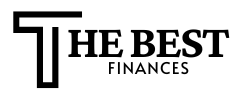Advertisement
Americans throw away enough paper each year to build a stack taller than the Empire State Building three times. This shows how much waste we have in our offices and homes.
This article will show you how to reduce waste with digital solutions. You’ll learn about virtual office and eco-friendly options. These replace old filing cabinets with digital files.
These changes save money on printing, storage, and postage. They also make work faster and easier to share.
It’s for small business owners, office managers, remote workers, educators, and consumers in the U.S. You’ll get clear steps and software tips like Microsoft 365 and Google Workspace. They’ll help you start your paperless journey.
We’ll talk about the environmental harm of paper waste and tools for going paperless. You’ll learn how to set up digital files and keep them safe. We’ll also show you how to track your progress.
Ready to start your digital transformation and go green? Let’s take the first steps to a cleaner, more efficient workspace.
Understanding Paperless Technology
Going paperless means using tools to manage documents digitally. This includes creating, storing, sharing, and signing them online. It replaces printed forms and file cabinets, making work faster and easier.
What is Paperless Technology?
Paperless tech uses scanners and software to turn paper into digital files. You can store these files in places like Microsoft SharePoint or Google Drive. Services like DocuSign and Adobe Sign let you sign documents online.
Automation tools like Zapier connect apps, making workflows smoother. This means less manual work for you.
Benefits of Going Paperless
Going digital makes finding documents faster. It saves space and money on paper and ink. Your team can work more efficiently.
Online management helps with keeping documents up to date and secure. It’s great for teams working remotely. Plus, it’s better for the environment by reducing paper waste.
Common Misconceptions
Some think going paperless means never using paper again. But, many use a mix of both. You can change gradually without disrupting your work.
Others worry digital isn’t as secure as paper. But, digital offers strong security with encryption and cloud services. You can track changes and set permissions.
Lastly, some think it’s too expensive or complicated. But, even small businesses can start with affordable options like Google Workspace or Dropbox Basic. Start with the documents you use most and add e-signatures for contracts.
Practical takeaway: Begin with the documents you use most. Expand your digital management gradually. This will help you achieve your green technology goals.
The Environmental Impact of Paper Waste
Paper is a big problem for our planet, both at home and in business. Looking at how paper is made shows us the harm it causes. Moving to digital and eco-friendly options helps reduce the need for raw materials and cuts down on waste.
Statistics on Paper Consumption
The United States is one of the biggest paper users. Americans throw away huge amounts of paper and paperboard every year. The Environmental Protection Agency says paper is a big part of this waste.
Even though recycling has improved, the amount of paper used keeps going up. This is because of more packaging and online shopping.
How Paper Waste Affects Nature
Logging for paper harms forests and wildlife. Paper mills can pollute water and harm ecosystems. It’s important to think about these effects when choosing between paper and digital.
Paper production and transport also release greenhouse gases. When paper breaks down in landfills, it makes methane, a strong greenhouse gas. Using green technology and going paperless can lower these emissions.
Looking at paper’s whole life cycle helps us find ways to reduce harm. From cutting down trees to throwing it away, we can make a difference. Digital options like e-receipts and online bills use less resources and waste less.
Choosing eco-friendly options in our daily lives or at work makes a big difference. These choices help companies be more sustainable and protect our planet.
Tools and Software for Going Paperless
Choosing the right tools makes going digital easy and effective. You can swap paper for software that organizes, secures, and automates tasks. Here are some practical options for managing digital documents, filing, cloud storage, note-taking, and e-signing.
Document Management Systems
Platforms like Microsoft SharePoint, Google Drive, and Box offer version control and tagging. They also have search, permission settings, and audit logs. These features turn folders into a useful electronic filing system. Use DMS for HR records, contracts, and compliance to keep files accurate and easy to find.
Cloud Storage Solutions
Compare Google Workspace, Microsoft 365, Dropbox, and Amazon S3 for features like scalability and encryption. Cloud storage provides automatic backups and multi-device access. Integrations with other apps make managing documents online seamless.
Note-Taking Applications
Evernote, Microsoft OneNote, Notion, and Apple Notes replace paper notebooks with searchable notes. You can clip articles, add images and audio, and sync across devices. Tagging and structured notebooks help you find ideas quickly.
E-Signature Tools
DocuSign, Adobe Sign, HelloSign, and PandaDoc support legally binding e-signatures. They include audit trails and templates. Using e-signature tools eliminates paper contracts and speeds up approvals.
Integration and Automation
Use Zapier or Microsoft Power Automate to save time. You can auto-save email attachments, trigger e-signature requests, or archive invoices. Automation reduces manual steps and keeps your system consistent.
How to Choose
- Security: Look for AES-256 encryption and strong access controls.
- Compliance: Verify HIPAA, SOC 2, or industry-specific certifications.
- Ease of use: Pick tools your team will adopt quickly.
- Interoperability: Ensure smooth syncing between DMS, cloud storage solutions, and e-signature tools.
- Cost and support: Compare price tiers and vendor support options.
Implementing Paperless Solutions at Home
Starting a paperless home is easy. First, make sure you have a good internet connection and a device like a computer or tablet. You’ll also need a scanner or apps like Adobe Scan or Microsoft Lens to scan documents fast. Then, use a cloud account and a suite like Google Workspace or Microsoft 365 to keep everything in one place.
Setting Up a Digital Workspace
Make your workspace comfortable. Place your monitor at eye level and choose a good chair. Connect all your devices to one cloud account for easy syncing. Use apps like Evernote or OneNote for notes and Google Drive or OneDrive for files.
Before storing sensitive files, turn on encryption and two-factor authentication. This keeps your data safe.
Organizing Digital Files
Start with main folders like Finance, Personal, Medical, and Education. Use a naming system like 2025-11-10_description_v1 to sort files easily. When scanning, turn on OCR to make text searchable.
Use tags or labels to link documents without making duplicates. Set up automatic backups and sync to keep your work safe. Clean up your files every quarter to remove duplicates and archive old documents.
Make sure everyone in your household knows how to use your electronic filing system.
Going Paperless with Bills and Statements
Sign up for e-billing with your bank and service providers. Move payments to autopay when it’s safe. Create a folder for receipts, warranties, and tax documents.
Use apps like Mint or Quicken to track your money without paper. For important documents, use a secure cloud folder and a local backup. Use a password manager like 1Password or LastPass to keep your login info safe.
Strong passwords, two-factor authentication, and regular software updates help protect your data from hackers.
Making Your Office Paperless
Starting a paperless office requires a plan and small steps. You can reduce printing by using double-sided and black & white settings. Replace paper memos with digital announcements on your intranet or Slack. Make documents viewable instead of printable.
Ask your leaders to set a goal, like cutting paper use by 50% in a year. Share progress every three months.
Before changing, map out your current paper workflows. Use a document management system to turn filing cabinets into digital archives. Automate how long records stay in digital storage.
This keeps records safe and meets rules like FINRA or HIPAA.
Tips for reducing paper in the workplace
Make printing policies default to two-sided and black ink. Remove personal printers and use managed queues for printing. Replace printed reports with digital dashboards and weekly emails.
Create a digital-first policy for keeping documents. Train staff to save documents digitally instead of printing them.
Digital collaboration tools
Choose platforms for real-time team work. Use Microsoft Teams or Slack for messaging, Google Docs or Office 365 for writing together, and Trello or Asana for tracking tasks.
Collaborative editing cuts down on printed drafts and email attachments. Shared drives and online document management reduce duplicated files and printing.
Training your team on new technologies
Start with a test group for new tools and workflows. Create quick guides and video demos for common tasks. Host live Q&A sessions and name champions to help others.
Track how well the team is doing with simple metrics. Reward teams for meeting goals. Share the savings to overcome any resistance.
For rules and workflows, turn paper processes into digital ones. Use access controls, version history, and automated logs in your DMS. This keeps things transparent for regulators and safe during your digital change.
Documenting and Storing Information Digitally
Switching to a digital system makes finding documents quicker and cuts down on clutter. It’s important to have clear steps for scanning, organizing, and keeping files safe. This way, your team will trust the process, and your records will stay useful for a long time.
Scanning and Digitizing Files
For lots of documents, use scanners like Fujitsu ScanSnap or Brother ADS series. Mobile apps with OCR are great for capturing receipts and small papers on the go.
Scan at 300 dpi for text, and higher for images. Choose color only when it’s needed. Save files in searchable PDF/A for long-term storage. Batch similar documents to speed up the process and cut down on manual steps.
Name files clearly, like 2025-08-12_Invoice_ACME.pdf. Add metadata like client name, document type, and tags to make searching easier in your digital system.
Organizing Digital Documents
Make simple folder structures and use consistent naming. Use tags and metadata in your digital system for quick searches without digging through folders.
Set up retention schedules and move old records to cold storage, like Amazon Glacier. This frees up space while keeping you compliant. Create an index or inventory for big archives to find files easily.
Use automated storage policies and do regular audits. Automations can archive, compress, or delete files based on your rules. This reduces manual work and keeps your files organized.
Data Security in a Paperless Environment
Use encryption in transit (TLS) and at rest (AES-256). Implement role-based access control so users only see what they need. Follow the 3-2-1 backup rule: three copies on two media with one offsite copy.
Choose vendors with certifications like SOC 2, ISO 27001, or HIPAA when needed. Use endpoint protection, regular updates, and an incident response plan to protect against breaches or failures.
Train staff on strong passwords, multi-factor authentication, and phishing awareness. Test backups and run disaster recovery drills to keep your digital records safe from hardware failure, ransomware, or natural disasters.
Utilizing Online Communication Tools
Online tools help you have meetings, share files, and make decisions without paper. They cut down on travel materials and physical agendas. These tools support a move to paperless technology and speed up digital transformation.
Benefits of Virtual Meetings
Platforms like Zoom, Microsoft Teams, and Google Meet let you share slides and screens. You can record sessions to keep the agenda and action items. This reduces the need for printed notes and travel materials.
By linking meetings with online document management, you keep files up-to-date. This reduces version confusion and printed drafts. Virtual meetings save time and lower your carbon footprint compared to business travel.
Email Best Practices
Use shared links to cloud documents instead of attachments. This prevents duplicate files and reduces the need to print. Create clear folder structures and labels to find messages quickly and avoid printing to sort later.
Set policies for attachments that favor links or compressed files. Offer templates and e-signature links in emails to replace printed forms. Archive old messages regularly to keep your mailbox lean and reduce accidental printing of outdated documents.
Instant Messaging vs. Traditional Communication
Real-time chat tools like Slack and Microsoft Teams speed up decisions and reduce printed memos. Quick threads and direct file sharing eliminate the need for printed updates. Searchable histories preserve context, so you don’t need to print logs for reference.
Integrate messaging with your document system to pull files into conversations. Apply retention policies to keep records compliant while avoiding unnecessary hard copies. Clear chat etiquette helps teams use instant messaging effectively and reduces print-based workflows.
Integration Tips
Link your messaging and meeting tools to an online document management system. This way, meeting notes and files save automatically. Automate the transfer of recorded meetings and chat summaries into your DMS. This keeps everything organized, supports virtual office solutions, and advances paperless technology across your company.
Going Paperless in Education
Switching to digital workflows in schools cuts down on waste and opens up new ways to teach. You can move assignments, grading, and feedback to platforms that keep everything organized and easy to find. This change helps the environment and makes learning and teaching better.
Digital Learning Platforms
Google Classroom, Canvas, Blackboard, and Microsoft Teams for Education make it easy to share lessons, collect work, and give feedback without paper. They have tools for quizzes, rubrics, and gradebooks, saving you time on paperwork. These platforms work well with digital document management to keep files safe and easy to search.
Reducing Paper Use in Classrooms
Move assignments and quizzes to the LMS and use interactive PDFs for notes and markup. Have students submit work online instead of printing it. Use digital textbooks and open educational resources to save money and reduce paper use.
Use classroom apps for permission slips and messages to parents to avoid paper forms. With online document management, sharing files is fast and you avoid lost or duplicated papers.
Resources for Students and Educators
Tools like Kami for PDF annotation, Grammarly for editing, and Quizlet for study sets are reliable. Libraries and archives like JSTOR and Project Gutenberg offer e-resources that replace printed materials.
Make sure everyone has access by offering device loaner programs or access to computer labs. Pair device management with online safety training. Good digital document management practices protect privacy and make materials available to all learners.
Pedagogical Benefits
Quick feedback lets you guide students in real time. Multimedia assignments let learners show their understanding with audio, video, and interactive elements. Accessibility features like text-to-speech and captions support diverse needs and reduce paper use.
| Use Case | Tool or Strategy | Benefit |
|---|---|---|
| Homework submission | Google Classroom, Canvas | Reduces printed worksheets, improves tracking |
| PDF markup | Kami | Enables annotation without printing |
| Writing support | Grammarly | Improves drafts and reduces paper rewrites |
| Study practice | Quizlet | Replaces paper flashcards, boosts retention |
| Course readings | JSTOR, Project Gutenberg | Access to vetted e-texts with no printing |
| File organization | Online document management systems | Centralized storage, version control, reduced duplication |
| Sustainability goal | Green technology initiatives | Lower paper footprint, cost savings, community impact |
The Role of E-Commerce in Reducing Paper Use
E-commerce is changing how we get receipts and invoices. Platforms like Shopify and services like Stripe and Square offer email or SMS confirmations. This saves time and reduces paper waste.
Digital Receipts and Invoices
Choosing digital receipts at checkout creates a record in your inbox. Merchants save on printing costs and get better customer data. Electronic invoicing also makes bookkeeping easier.
Point-of-sale systems offer PDF downloads, e-invoices, and auto-stored receipts. This means faster returns, easier claims, and less clutter. Businesses that go paperless improve customer service and reduce waste.
Eco-Friendly Shipping Practices
Packaging changes help reduce paper use in shipping. Retailers use minimalist slips, digital lists, and on-demand labels. This cuts down on waste and shows eco-commitment.
Logistics teams use route planning and carbon offsetting to lessen environmental impact. Online return portals replace printed forms, speeding up processing. Offering digital receipts at return or refund stages further cuts paper use.
Encourage merchants to use electronic invoicing and link receipts to customer accounts. This enhances the shopping experience and supports sustainability goals.
Measuring Your Progress
Before you set goals, you need a clear baseline. Start by recording monthly pages printed, toner and paper spend, and the share of digital files in your workflow. This gives you a firm starting point for digital transformation and online document management efforts.
Set targets that are easy to track and tied to real savings. Use SMART goals: a specific percent reduction in paper purchases, a target e-signature adoption rate, or a deadline to move client intake forms into online document management. Link each goal to cost and environmental metrics like trees saved or pounds of CO2 avoided.
Choose KPIs that show action and impact. Track pages printed per month, percentage of documents digitized, e-signature adoption, toner and paper cost, and storage utilization. These indicators help you measure the effect of paperless technology and automated data storage on operations.
Use print management and reporting tools to gather accurate metrics. Solutions such as PaperCut and PrinterLogic offer detailed print logs. Combine those logs with procurement data to calculate ROI for your digital transformation investments.
Turn raw reductions into environmental figures that stakeholders understand. Convert saved sheets into trees, gallons of water, kWh, and CO2 using established conversion factors. Present those numbers in reports to highlight sustainability wins.
Create a regular reporting rhythm to keep momentum. Build monthly or quarterly dashboards that show KPI trends, cost savings, and environmental impact. Share dashboards with teams and leadership to celebrate gains and spot areas that need attention.
Use both numbers and feedback to refine your plan. Survey staff to find adoption barriers and to learn which online document management practices work best. Target high-print departments with focused coaching and improved digital workflows.
Keep improving by testing simple changes. Pilot e-signature rollouts in one team, expand automated data storage for archived records, and measure the change in print volume. Small experiments help you scale successful tactics across the organization.
| Metric | What it Measures | How to Track | Target Example |
|---|---|---|---|
| Pages Printed / Month | Overall paper usage | Print management software logs | Reduce by 40% in 12 months |
| Percentage Documents Digitized | Share of records in digital form | Document inventory and online document management reports | 90% within 6 months |
| E-signature Adoption Rate | Usage of digital signing for forms | E-signature platform analytics | 75% of client forms in 6 months |
| Paper & Toner Spend | Direct procurement costs | Financial systems and supplier invoices | Cut costs by 30% in 1 year |
| Storage Utilization | On-prem or cloud usage for records | Cloud consoles and storage analytics | Optimize to reduce cold storage by 25% |
| Environmental Impact | Trees, water, energy, CO2 saved | Apply published conversion factors to paper reductions | Report equivalent trees and CO2 quarterly |
The Future of Paperless Technology
You’re stepping into a new era where paperless tech is smarter and greener. AI will make document processing faster by analyzing data and sorting files. Blockchain will ensure records are safe and unchangeable.
Systems will connect better, making it easier for your team to go digital. This means smoother transitions and more efficiency.
Trends to Watch
Low-code and no-code tools will let you create workflows easily, without needing a tech expert. As more people work remotely, the need for virtual offices will grow. Expect e-signatures to become more accepted and signing to get faster on mobile devices.
These changes will make it easier to move tasks online. It’s all about making things simpler and more efficient.
Innovations in Digital Solutions
New tech will make searching and finding documents much better. Intelligent contract systems will handle renewals and check for legal issues. Privacy tech will keep data safe while still allowing teams to work together.
Tools will become more accessible and inclusive, helping everyone. Companies will focus on being green, making eco-friendly tech a key selling point. Start by switching to e-statements or trying e-signatures. It’s a small step towards a paperless future and better efficiency.