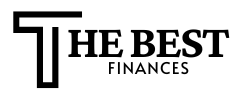Advertisement
Did you know more than 80% of Americans use mobile banking at least once a month? Choosing the right banking app is crucial for managing your money every day.
This guide helps you find an online banking app that suits your lifestyle. You’ll learn how apps from Chase, Bank of America, and others compare. They differ in security, fees, design, and features.
Your choice depends on your habits. Do you deposit checks, travel, or use ATMs? Or do you need budgeting and investing tools? Choose an app that makes your life easier and keeps your money safe.
This article will guide you through choosing a banking app. You’ll learn to set goals, check user experience, and look at security and fees. You’ll also test features, read reviews, and check for updates. By the end, you’ll be ready to pick the best app for you.
Understand Your Financial Goals
Before picking an app, figure out what you want your money to do. Know your short-term needs and long-term goals. This helps you find the right features fast.
Identify Short-Term vs. Long-Term Needs
Short-term needs include daily spending, bill pay, ATM access, direct deposit, and overdraft protection. Many trusted banking apps offer these features.
For long-term goals like saving for emergencies, investing, or a mortgage, look at apps like Ally or Marcus by Goldman Sachs. They offer automatic savings and high interest rates. For investing, apps that work with Fidelity or Charles Schwab are good.
Assess Your Budgeting Requirements
Think about how detailed you want your budget to be. Some like spending categories, real-time alerts, and sub-accounts. Others prefer a simple view with occasional summaries.
Tools like spending categories, automated round-ups, and tagged transactions are common. Apps like Capital One, Mint, and YNAB offer deeper analysis. Use a comparison to find the best app for your budgeting style.
Tip: choose an app that matches your goals. Full-service apps offer everything in one place. Fintech apps have low fees and quick sign-up. Hybrid apps combine high interest with FDIC insurance. Pick trusted apps that fit your needs and savings plan.
Evaluate User Experience and Interface
Your daily banking is all about how an app feels and works. A clean, easy-to-use interface saves time on tasks like checking balances or sending money. Look for clear views of your accounts, fast login, easy-to-read text, and simple navigation.
Good onboarding and consistent colors help you learn an app fast. Biometric login like Face ID or Touch ID makes access quick. Push notifications keep you updated without needing to open the app. These features make a big difference in user experience.
Importance of a Clean, Intuitive Design
Start screens that show key balances and recent activity save time. Clear fonts and simple layouts reduce errors when moving money. Easy menus and gestures make daily tasks feel natural.
Apps like Chase and Bank of America offer powerful, familiar designs. Neobanks like Chime and Varo focus on simplicity for mobile users. Choose designs that fit how you manage money every day.
Features that Enhance User Interaction
Useful features make the app more useful and faster. Customizable home screens let you pin your favorite tools. Quick actions and smart search make finding information easy.
Visual spending charts and scheduled payments help with planning. Dark mode is great for night use. Instant transfers and card control add convenience. These are key features people notice in reviews.
Try apps in the app store and look at screenshots before committing. Sign up for demos to test ease of use. Reading recent reviews helps spot good and bad points.
| UX Element | What to Look For | Why It Matters |
|---|---|---|
| Login Speed | Biometric options, one-tap access | Faster access reduces friction for quick tasks |
| Home Screen | Customizable widgets, clear balances | Puts important info front and center |
| Navigation | Simple menus, consistent icons | Less confusion when switching tasks |
| Transaction Tools | Tagging, search, visual charts | Makes tracking spending and budgets easier |
| Convenience Features | Instant transfers, card lock, push alerts | Adds control and security for daily use |
| Onboarding | Guided tours, helpful tips | Shortens learning curve for new users |
Security Features to Consider
When choosing an online banking app, security is key. Good protections let you use your app safely. This guide will show you the technical and user controls to check before adding an account or linking a card.
First, look at encryption and data handling. Good apps use AES-256 for data storage and TLS for online data. They also have secure development practices and regular security checks. Make sure the bank follows U.S. privacy laws and has clear data handling policies.
Remember, FDIC or NCUA coverage only protects deposits, not fraud or identity theft losses.
Encryption and Data Protection
Check if the app stores only what’s needed and uses end-to-end encryption for messages. Secure APIs for integrations with other services are also important. Features like session timeouts, device recognition, and encrypted push notifications add extra security.
Two-Factor Authentication and Alerts
Multi-factor authentication is crucial. You can use SMS codes, authenticator apps, hardware keys, or biometrics. Choose an app that lets you use more than one method for extra security.
Real-time alerts and fraud detection systems help spot issues quickly. Trusted apps let you freeze or cancel cards instantly. Banks like Capital One and Discover offer easy card freezes and clear dispute processes.
Before you decide, read the bank’s fraud policies and how they handle disputes. Check how long it takes to resolve issues and how they protect your money.
| Security Area | What to Look For | Why It Matters |
|---|---|---|
| Encryption | AES-256 at rest, TLS in transit, encrypted push notifications | Protects your data from interception and theft |
| Audit & Compliance | SOC 2 reports, third-party penetration tests, privacy policy transparency | Shows independent verification of security controls |
| Multi-Factor Authentication | Authenticator apps, SMS fallback, hardware keys, biometrics | Reduces risk of unauthorized access |
| Real-Time Alerts | Instant transaction notifications, suspicious activity flags | Allows quick response to fraud |
| Account Controls | Card freeze, remote disabling, session timeouts | Gives you immediate tools to limit damage |
| Third-Party Integrations | Secure APIs, limited data scopes, revocable tokens | Keeps connections safer when using fintech tools |
| Fraud Resolution | Clear liability policies, average dispute times, customer support channels | Determines how quickly issues are resolved and funds returned |
Choosing the best banking app means balancing features with proven security. Use this checklist to compare options and focus on trusted banking apps that make secure mobile banking easy to use.
Compare Banking Fees and Charges
Understanding the true cost of an account is key to choosing the right app for daily banking. A detailed comparison of banking apps goes beyond just looking at rates. It involves checking the small charges that can add up quickly. Always read the fee schedules, do some simple math based on your habits, and look at what other users say in reviews.
Monthly maintenance fees
Monthly fees can be either flat or based on certain conditions. Many traditional banks, like Wells Fargo and Bank of America, charge a fee but waive it if you meet a balance requirement or set up direct deposit.
Neo-banks and fintechs, such as Chime and Varo, offer fee-free checking. Student or senior accounts might have special rules. When searching for the best app, make a list of each provider’s fee waiver rules. Then, see if you can meet those rules in real life.
Transaction and ATM fees
ATM fees outside your network can be costly. Some banks cover all ATM fees nationwide. Charles Schwab’s accounts linked to a brokerage refund ATM fees, making it great for those who withdraw a lot.
It’s important to consider fees for both domestic and international ATM use. Foreign transaction fees on debit and credit cards increase the cost of shopping abroad. Overdraft and insufficient funds fees are common and can vary a lot between apps.
Other hidden costs to watch
Wire transfer fees, expedited transfer or card replacement charges, and paper statement fees can pop up after you sign up. Compare fee schedules side-by-side and estimate your monthly costs based on your usual activities.
Use the table below to compare common fees and check reviews for any surprises.
| Fee Type | Typical Range | What to Check |
|---|---|---|
| Monthly maintenance | $0 to $25 | Waiver conditions, direct deposit, minimum balance |
| Out-of-network ATM | $0 (reimbursed) to $5+ per withdrawal | Reimbursement policy, partner ATM network |
| International/foreign transaction | 0% to 3% of transaction | FX markup, card liability coverage |
| Overdraft/insufficient funds | $0 to $35 per item | Grace periods, overdraft protection options |
| Wire transfers | $0 to $30 domestic; $0 to $50+ international | Incoming vs outgoing fees, speed options |
| Paper statements / checks | $0 to $5+ per statement or check order | Digital statement availability, check fees |
To pick the best banking app for your needs, create a simple cost model. Multiply your expected transactions by the fees per item. Add in monthly fees and occasional extra costs. Use this total when comparing the apps you’re interested in.
When reading reviews, pay close attention to fee complaints. A highly rated app may still cost more over time. Look for a balance between convenience, network access, and cost to find the best app for your budget.
Look for Essential Features
When picking the best banking app, look for features you use daily. The right tools make a big difference. Look for reliability, speed, and how well it helps with payments and deposits.
Mobile check deposit and transfers
Remote deposit capture should be quick and reliable. Check how fast funds clear, your daily and per-check limits, and image requirements for uploads.
Transfer options are key. Look for ACH transfers, instant P2P through Zelle or Venmo, and linking to external accounts. Some offer same-day or instant transfers for a fee, affecting how you move money.
Bill pay and automatic payments
Built-in bill pay saves time. Find apps that let you set up recurring bills and schedule one-time payments. Autopay for utilities, loans, and subscriptions is a plus.
Features like payee search, bill reminders, and a clear payment history are useful. They help manage merchant payments and avoid missed due dates.
Other helpful tools to watch for
Mobile card controls let you set limits and block categories like travel or online shopping. Travel notices are useful when abroad. Easy account opening with digital ID verification speeds up setup.
Look for extra features like check ordering, spending insights, and quick customer support access. Compare these features to find the best bank app for you.
Customer Support and Accessibility
Good support can quickly fix problems. When choosing banking apps, look at how they handle issues. See if they support different needs and resolve disputes well.
Availability of Support Channels
Bank of America and Chase offer phone support for U.S. customers. Digital banks like Ally and Chime use live chat and in-app messaging. Daytime phone support answers quickly, but email or ticketing systems may take a day.
Reviews often mention 24/7 help or long wait times. Traditional banks offer in-person support and ATM networks. Look for apps with multiple contact options and clear fraud reporting hours.
Online Resources and Help Centers
Self-help tools can solve problems faster. Look for FAQs, guides, and video tutorials. Chase and Bank of America have large knowledge bases. Ally’s help center and forums offer tips from users.
Check for security learning centers and guides on disputes. Make sure the app supports screen readers and offers large-text options. Confirm ADA compliance if possible.
Escalation Policies and Dispute Handling
Report unauthorized transactions quickly through the app or phone. Banks usually investigate within a few days. They resolve fraud claims in 30 to 90 days, depending on the case.
When comparing apps, see how fast they handle disputes. Trusted apps publish escalation timelines and clear fraud reporting processes. This helps you act fast and protect your money.
Research Online Reviews and Ratings
Start by looking at recent reviews to see how banking apps work today. Check for common complaints like crashes or slow transfers. Also, see if users praise the app’s customer support.
Look for feedback on the Apple App Store and Google Play. Sites like Trustpilot and Consumer Reports give a wider view. Financial websites like NerdWallet, Bankrate, and The Points Guy offer expert opinions.
Reddit forums like r/personalfinance share real-life experiences. See if banks respond to complaints and how fast they fix problems. Trust reviews from verified users more than anonymous ones.
Star ratings show how well an app works. High scores with few recent complaints mean it’s likely a good choice. This helps find the best banking app for you.
Pay attention to common complaints. Many reports of login failures or slow transactions mean there’s a problem. On the other hand, praise for easy use and quick help shows a well-designed app.
Be careful of biased reviews. Fake ratings can skew app rankings. Compare different sources and trust verified user feedback and reputable sites more.
Compatibility with Other Financial Tools
When picking the best banking app, see how it works with your current financial tools. It’s key for easy money movement between accounts, budgeting apps, and investment sites. Look for apps that offer secure mobile banking links and modern APIs to cut down on manual transfers.
Many users link their bank app with budgeting tools like Mint, YNAB, and Personal Capital. These integrations use OAuth or tokens for safe access without your password. Banks like Chase, Wells Fargo, and Capital One often make linking easy through Plaid or direct APIs.
Open banking and API access help you import transactions, categorize spending, and set budgets easily. When comparing apps, look for features that enable automatic syncing, scheduled updates, and clear permission settings. This makes banking app comparison more useful for daily planning.
Syncing with brokerages is important for tracking your net worth. Link to Fidelity, Charles Schwab, or Robinhood for combined balances and transaction history. Some banks let you start transfers to brokerages or sweep accounts that invest idle cash.
Payroll integrations and split direct deposit add convenience. You can send part of your paycheck to different accounts right away. Look for apps that make it easy to manage routing numbers and allocation settings through the app.
Consider data portability and privacy when choosing a banking app. Check the permissions, if connections are read-only, and how to revoke access. Make sure your bank supports Plaid or similar services and explains how to disconnect apps.
Balance secure mobile banking with interoperability when picking the best banking app. Focus on clear permission controls, trusted integration partners, and features that make banking smoother while keeping your data safe.
Check for Bonuses and Incentives
Promotions and rewards can sway your pick when you search for the best banking app. You should weigh sign-up bonuses and cash incentives against long-term value. Read terms closely to avoid surprises like hold periods or eligibility limits.
Typical introductory offers include cash bonuses for opening accounts, high promotional APYs on savings, and referral credits. Banks such as Chase and Capital One often require qualifying direct deposits or minimum balances within a set window. Make sure you can meet those requirements before you commit.
Introductory Offers and Promotions
Common incentives pay you a one-time bonus for new accounts. You might need to set up direct deposit or keep a minimum balance for 60 to 90 days. Some offers credit funds only after the hold period ends. Always check fine print on eligibility, deposit windows, and potential fees that could offset the bonus.
Rewards Programs and Cash Back Options
Rewards vary by debit or credit card and by partner categories like dining, groceries, and travel. Some banks boost rewards when you use their mobile app or swipe a debit card in-store. Look at how points convert to cash, whether rewards expire, and if limits apply to category bonuses.
Use banking app reviews to compare real user experiences with rewards and promotions. Reviews often reveal how easy it is to trigger bonuses and whether banks honor promised credits. Pair reviews with fee analysis to avoid chasing temporary perks at the cost of long-term convenience.
| Incentive Type | Typical Requirement | What to Watch For |
|---|---|---|
| Cash sign-up bonus | Qualifying deposit or direct deposit within 60–90 days | Minimum balance, hold period before payout, tax reporting |
| Introductory APY | New savings account with a minimum deposit | Rate reverts after promo period, balance caps on high APY |
| Referral bonus | Friend opens account and meets criteria | Both accounts may need qualifying activity; limited referrals |
| Card cash back | Use debit or credit card in specified categories | Category limits, rotating categories, redemption thresholds |
| App-use incentives | Complete actions inside the mobile app | Short-term boosts, may require consistent app activity |
When you compare the top banking apps, place security, fees, and core features above fleeting extras. Ask whether a bonus truly offsets monthly fees or forces behavior that adds friction. Trusted banking apps deliver steady value beyond promotional periods.
Do the math before you sign up. Estimate the net gain from a bonus, subtract any fees or time costs, and decide if the reward justifies switching. Use that result, plus banking app reviews and a scorecard for essentials, to pick an app that fits your daily needs.
Assess Long-Term Viability and Updates
Choosing the best banking app means looking ahead. Check if the bank keeps the app updated over time. This shows they care about security and ease of use, keeping you safe and calm.
Look at the app’s update history and what’s new in each version. Apps that update often fix problems faster and work better. See what others say in reviews about how the bank handles issues.
Look for signs the bank is committed for the long haul. Check for public plans, press releases, or partnerships with fintech companies. Banks like JPMorgan Chase and Capital One have made big improvements through their own work and deals.
Also, check if the bank is stable and follows the rules. For banks that are publicly traded, look at their financial reports and credit scores. Check out complaints and records from the Consumer Financial Protection Bureau and state banking departments. Choose banks with clear policies and a strong U.S. presence for a reliable and safe mobile banking experience.