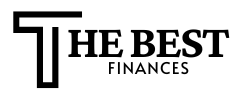Advertisement
Did you know some federal applications now process in days? This is thanks to e-government solutions. It shows how digital tools can change your experience with government services.
This article talks about how digital services like IRS e-filing and health portals work. They make things faster, easier, and reach more people. You’ll see how they cut wait times, improve satisfaction, save costs, and help more communities.
We’ll look at the U.S. Digital Service, 18F, and the General Services Administration. They show how online services are made for users. You’ll learn about these services, why they’re important, and how you can help shape them.
Understanding Digital Public Services
The move to online services changes how we deal with government. Now, you can do many tasks from home or on your phone. This makes things faster and easier, cutting down on long waits and confusing paperwork.
Definition of Digital Public Services
Digital public services are online offerings from the government. You can apply for permits, check benefits, and get official info without going to an office. These services use secure login systems, cloud hosting, and follow accessibility standards.
APIs help different systems share data, making things faster. They keep your personal info safe while you use different services.
Importance in Modern Governance
E-government solutions make services quicker and reduce red tape. They help track transactions and improve policy execution. This makes government more accountable and efficient.
Guidelines from the Federal IT Modernization and the Office of Management and Budget drive this progress. Programs like USA.gov show how electronic services work in practice.
For citizens, the benefits are clear. You get 24/7 access, fewer trips to offices, and easier instructions. These changes make dealing with government faster and less stressful.
The Evolution of Public Services
Government services have changed a lot. They used to be slow and paper-based. Now, they are fast and digital.
This change started in the 1990s. E-government portals like IRS e-file were the first steps towards online access.
Services moved from in-person to digital records. USA.gov became a central gateway for citizens. Electronic health records improved care.
IRS e-file made online tax filing common. These steps reduced paperwork and sped up services.
Historical milestones show early digitization’s impact. Paper archives turned into searchable databases. This laid the groundwork for more online services.
Today, technology has advanced further. Cloud platforms like AWS GovCloud and Microsoft Azure Government provide secure hosting. Login.gov and single sign-on systems make access easier.
APIs and identity verification tools improve department interactions. Open data portals like Data.gov increase transparency and dataset reuse.
These advancements enable real-time updates and automation. Chatbots and robotic process automation reduce manual work. During crises, like the pandemic, they help process claims faster and adapt policies.
The U.S. Digital Service and similar teams have been key. They modernized Veterans Affairs platforms and health benefits systems. These changes make services more user-friendly and resilient.
| Era | Key Change | Representative Example |
|---|---|---|
| 1990s–2000s | Introduction of online forms and portals | IRS e-file; USA.gov launch |
| 2010s | Adoption of electronic records and open data | Wider EHR use; Data.gov |
| 2020s | Cloud, SSO, APIs, and automation | Login.gov, AWS GovCloud, automated benefits systems |
| Ongoing | User-centered design and rapid response | U.S. Digital Service modernization projects |
Today’s government online services are a result of decades of progress. The digital transformation in public sector work keeps improving. It expands through new initiatives and steady usability and security enhancements.
Key Benefits of Digital Public Services
Digital public services change how you interact with government. They make tasks faster, open to more people, and cheaper for agencies. You get clear updates, fewer office visits, and quicker results when services meet your needs.
Increased Efficiency for Citizens
Online forms and workflows save time on paperwork. E-signatures eliminate the need for printing and mailing. This cuts down on errors and speeds up approvals for things like tax e-filing and building permits.
You can track your application status in real time. This transparency reduces follow-up calls and repeat submissions. Metrics like time-to-complete and completion rates show clear improvements.
Greater Accessibility for All Users
Online services reach rural areas, people with mobility issues, and those with busy schedules. Sites designed for accessibility help low-vision users and those with screen readers.
Language support and simple interfaces help non-English speakers. These features make services more inclusive and easier to use for many.
Cost Savings for Governments
Online services reduce office needs, postage, and staff time on manual tasks. Agencies see lower costs per transaction and higher staff productivity after digitization.
Saved funds can be used for outreach and improvements to address equity gaps. Metrics guide these investments to benefit departments in taxation, licensing, social benefits, and health services.
- Common KPIs: time-to-complete, abandonment rate, completion rate, user satisfaction.
- Sectors seeing impact: taxation, licensing, social benefits, health services.
- Equity note: cost savings often fund access programs and targeted support.
How Digital Tools Enhance User Experience
Good digital services make tasks simple and fast for you. They use thoughtful design, clear language, and step-by-step guidance. This reduces frustration and boosts completion rates.
User-Friendly Portals
Design principles shape how you interact with a portal. Clear information and plain-language content help you find what you need easily. Step-by-step forms with progress indicators keep you on track during multi-step tasks.
Secure account management and visible privacy cues build trust when you submit personal data. Governments like the U.S. Digital Service and the U.S. Web Design System publish practical UX patterns you can recognize across sites.
Personalization and contextual help reduce friction. Pre-filled fields from trusted records, inline guidance, and chatbots guide you through complex processes so you finish faster. These features are common in user-friendly government portals that focus on real tasks.
Mobile Accessibility
Many people use smartphones as their main way to access services. Mobile-first design and responsive layouts mean pages work well on every screen. Progressive web apps and native apps offer offline workflows and push notifications so you stay informed.
Accessibility compliance matters for everyone. WCAG 2.1-aligned pages, larger touch targets, and voice-over compatibility ensure people with disabilities can use services. Testing with older adults and users with assistive technologies uncovers barriers you might miss.
Examples you can try include state DMV apps, the IRS2Go app, and major healthcare portals. These demonstrate how mobile accessibility and user-centered choices reduce abandonment and make public services practical in daily life.
Usability testing and iterative updates keep portals effective. Recruit diverse users, run task-based sessions, and track completion rates. Continuous testing refines features, lowers support calls, and helps online public sector initiatives deliver value to you.
The Role of Data in Public Services
Data plays a big role in how you get services from the government. By collecting and analyzing data, agencies can focus on what really matters. This makes services faster and fairer for you.
Improving Decision Making
Using electronic government services gives a clear view of what’s needed. Tools like Tableau and Microsoft Power BI help staff see trends quickly. This helps them plan better and spend wisely.
APIs and shared data schemas make it easier to combine records securely. This reduces delays and lets staff focus on quality, not paperwork.
Ensuring Transparency and Accountability
Open data portals like Data.gov share important information. This lets journalists and researchers track how money is spent. It builds trust in how tax dollars are used.
Digital trails from electronic services help check for fraud and ensure compliance. In the U.S., systems have cut down on unemployment fraud and improved transit schedules. Strong privacy controls and following rules like HIPAA keep data safe while ensuring trust.
| Use Case | Data Type | Tool or Standard | Public Benefit |
|---|---|---|---|
| Unemployment fraud reduction | Claims history, payment records | Analytics platforms, cross-agency APIs | Faster payments, lower improper payouts |
| Public transit optimization | Ridership counts, GPS traces | Open data feeds, GTFS standards | More reliable routes, reduced wait times |
| Health benefits delivery | Enrollment metrics, outcome measures | Secure APIs, HIPAA-compliant systems | Quicker eligibility decisions, protected PII |
| Spending and performance reporting | Budget allocations, outcome indicators | Open data portals, standardized schemas | Greater oversight, improved policymaking |
Popular Examples of Digital Public Services in the U.S.
You use many government online services daily. They make tasks faster than before. Here are some examples you might use, along with their benefits and challenges.
Online tax filing
You can file taxes online through IRS e-file or services like TurboTax and H&R Block. This makes refunds quicker and helps avoid mistakes. The IRS Free File program helps those who qualify, and many states have their own portals.
E-voting systems
Some places use online tools to track ballots and send updates. There are also trials of remote voting, but security is a big issue. Each state has its own rules, and making sure votes are secure is crucial.
Health services portals
Medicare and health systems offer online access to records and more. You can use MyMedicare.gov and other platforms. These tools have been helpful, but they can only work well if different systems talk to each other.
These services have made things better. They process things faster and make people happier. But, there are still problems.
For example, different systems can make it hard for doctors and patients. E-voting systems still face security issues. And, not everyone can use these services because of internet or skill issues.
| Service | Examples / Platforms | Typical Benefits | Main Challenges |
|---|---|---|---|
| Online tax filing | IRS e-file, TurboTax, H&R Block, IRS Free File | Faster refunds, error checks, home filing convenience | Cost for some software, state portal inconsistencies |
| E-voting systems | Ballot tracking tools, secure voter databases, SMS updates | Improved transparency, ballot tracking, easier participation | Security concerns, varying state rules, limited remote pilots |
| Health services portals | MyMedicare.gov, Epic Systems, Meditech, telehealth platforms | Easy access to records, appointment scheduling, prescription management | Interoperability issues, privacy and access gaps |
Overcoming Challenges in Implementation
When governments start digital services, they hit roadblocks. There are gaps in access and threats to system safety. To make online services available and secure for all, small steps in outreach and security can make a big difference.
Addressing Digital Divide Issues
Maps from the Federal Communications Commission reveal where internet is scarce. Many homes lack fast internet, modern gadgets, or basic digital skills. This limits people’s access to online government services.
Fixes include free Wi-Fi at libraries and transit spots, tablet loans, and content in many languages. Setting up in-person help centers and teaming up with community groups for digital classes can also help. Programs like the Affordable Connectivity Program help lower costs and connect more people.
It’s important to reach out effectively. Use easy guides, local workshops, and partnerships with schools and nonprofits. This way, people can learn to use services, supporting both access and digital inclusion.
Ensuring Cybersecurity
Government systems face threats like phishing, ransomware, and DDoS attacks. To protect online services, you need strong defenses and strict access controls.
Use strong authentication, encrypt data, and apply regular updates. Have a plan for when attacks happen and practice it. Use least-privilege access and privacy-by-design to keep services open while protecting them.
Follow federal standards like NIST frameworks and FedRAMP for cloud services. Keep systems secure with continuous monitoring and contractor certification. State ransomware attacks show the importance of being prepared. Agencies that rebuilt after attacks used better security measures.
The Importance of User Feedback
Your voice is crucial when agencies launch digital services. Feedback helps teams find and fix problems. It makes sure services are easy for everyone to use.
Governments gather feedback in many ways. They might use surveys, usability testing, or public comments. They also look at how people use services through analytics.
Some agencies even share their code on GitHub. This lets developers and citizens suggest improvements.
Targeted outreach helps include everyone. Focus groups and workshops ensure services meet different needs. Agencies use clear language and technology to help everyone participate.
Agile methods help teams work fast. They release small updates, check how they work, and then improve. This keeps services responsive to what users need.
Clear metrics show how services are doing. Things like how well tasks are completed and how happy users are. These numbers help teams focus on what matters most to you.
The U.S. Digital Service and 18F work with users and teams to improve. They combine designers, engineers, and managers with citizens. This way, they can test ideas and make services better.
You can help by sending feedback or joining beta tests. Your input is key to making digital services better for everyone.
| Method | What It Measures | How You Can Help |
|---|---|---|
| Surveys | User satisfaction and task completion | Answer short post-use questions honestly |
| Usability Testing | Navigation, clarity, accessibility issues | Participate in sessions and read tasks aloud |
| Public Comment Periods | Policy impact and broad community concerns | Submit written feedback during open windows |
| Analytics | Behavior flows, drop-off points, error rates | Use services normally; report unexpected behavior |
| Code Repositories (e.g., GitHub) | Bugs, feature requests, transparency in development | File issues or contribute code if you can |
Future Trends in Digital Public Services
Cities and agencies are changing how they offer services. New tech like machine learning and automation is making things faster and more personal. But, it also brings up new questions about how to govern these changes.
Integration of AI and Automation
Machine learning helps predict needs for things like transit and health services. Chatbots answer simple questions, so staff can focus on harder issues. Automation also makes paperwork in offices quicker.
These tools make services better and more tailored to you. You get quicker answers and fewer mistakes. But, we must also watch for any bias and make sure humans are involved.
Smart City Technologies
IoT sensors and edge computing make services like traffic and lighting better in real-time. Cities like New York and Chicago are testing these systems.
5G and APIs help devices share data safely and fast. This makes transit better, saves energy, and helps public safety teams.
Cross-cutting Trends and Governance
Edge computing and 5G allow for quick analytics. APIs and data formats make it easier for agencies to work together. This means services that are more connected.
It’s important to have rules and protect privacy. Getting input from the community is key. Transparency and clear rules help keep trust while encouraging new ideas.
| Trend | Practical Use | Benefit | Risk / Safeguard |
|---|---|---|---|
| AI in public services | Predictive analytics for social services demand | Better targeting of resources | Bias mitigation and explainability |
| Automation in government | Robotic process automation for claims processing | Faster turnaround and lower cost | Human oversight and appeal pathways |
| Smart city technologies | Sensor-driven traffic optimization | Reduced congestion and emissions | Data governance and privacy controls |
| Digital transformation in public sector | API-driven platform integration across agencies | Seamless citizen journeys and service continuity | Standards for interoperability and security |
Collaborations Driving Innovation
Partnerships between governments and tech firms are key to digital service growth. Cities and states team up with cloud providers to quickly scale services. They also work with systems integrators to update old systems.
Partnerships Between Governments and Tech Firms
AWS GovCloud and Microsoft Azure Government show the power of public-private partnerships. Accenture and local digital experts help agencies adopt new ways to buy and contract. This makes it easier to test and scale services.
These partnerships bring cloud expertise, security, and faster service delivery. You get access to tools, best practices, and lower costs. Projects move faster and grow across departments.
Community Engagement Initiatives
Local governments engage with residents and experts to design services. They host hackathons and budgeting labs to gather user needs. This makes services more usable and trusted.
Open-source platforms like GitHub increase transparency. They let jurisdictions reuse code, saving time and encouraging improvement. This benefits states and cities alike.
| Collaboration Type | Typical Partners | Key Benefit | Common Outcome |
|---|---|---|---|
| Cloud Modernization | AWS GovCloud, Microsoft Azure Government, Google Cloud | Scalable infrastructure | Faster rollout of online public sector initiatives |
| Systems Integration | Accenture, regional digital consultancies | End-to-end implementation | Legacy modernization and service consolidation |
| Open-Source Collaboration | City IT teams, GitHub communities, universities | Transparency and reuse | Shared codebases and lower development cost |
| Community Co-Design | Local nonprofits, neighborhood groups, students | User-centered design | Higher adoption through community trust |
| Procurement Reform | Procurement offices, vendors, policy teams | Flexible contracting | Outcomes-based projects and faster procurement cycles |
These partnerships create jobs in development, management, and support. By joining these efforts, you help build services for your community. This supports a stronger local economy.
How You Can Get Involved
You can help make public services better by taking a few simple steps. Start small and see how your actions make a difference. This will boost your confidence as you work on digital services and community access.
Advocating for better digital services
Reach out to your elected officials to ask for more funding for digital platforms. Support local ballot measures that improve broadband in poor areas. Join city advisory committees or volunteer with groups like Code for America to add your voice to design decisions.
Participating in feedback opportunities
Go to public hearings and town halls to share your thoughts on service design. Subscribe to agency newsletters and follow government social media for updates on feedback periods and usability tests.
Sign up for beta programs and usability studies on agency sites and platforms like Beta.SAM.gov and Data.gov. Your feedback helps improve accessibility and make digital services smoother.
Volunteer and join civic tech projects
Help out at hackathons, offer your skills to nonprofits, or join community advisory groups. Working with municipal IT teams or nonprofits lets you directly shape service improvements and benefits.
Protect your access and encourage safe use
Use Login.gov or similar tools, enable multi-factor authentication, and keep your devices updated. Safe habits not only protect you but also others who use public systems.
Your input and involvement are crucial. By advocating for digital services and participating in feedback, you help create fairer and more useful services for your community.
Conclusion: Embracing the Digital Future
Digital public services are changing how we deal with government. They make things faster, easier, and cheaper. This is all thanks to systems designed with users in mind.
The shift to digital in the public sector depends on good design, data use, and security. These elements ensure reliable online services and resources.
Data and UX are key: they help agencies make smart choices and keep things clear. When security is a top priority, digital services become safer and more open to everyone. This approach makes services more available while keeping costs down for taxpayers.
You can influence the future by using online services, offering feedback, and participating in public talks. Support digital changes that focus on fairness and safety. Working together with government, tech companies, and communities is crucial for making progress.
Your input is important. By using e-government services, reporting problems, and backing good policies, you help keep services efficient and open to all in the United States.