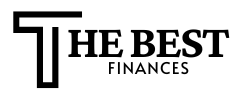Advertisement
Nearly 80% of U.S. colleges and universities now use learning management systems like Canvas or Blackboard. Millions more learners access MOOCs from Coursera and edX. This shows how fast technology in education has changed who can learn and how.
This article explores how digital learning platforms and online tools open doors for learners of all ages. Broadband expansion, cheaper devices, and the pandemic pushed for remote classes. This has made educational technology solutions more common in schools and colleges.
You’ll find a guide for teachers, school leaders, parents, and lifelong learners. It offers practical ways to use these tools. Later, we’ll look at interactive classroom tools, personalized learning, mobile learning, and assistive tech for special education.
Keep reading for tips, examples of platforms and apps, and the challenges like the digital divide and data privacy. We’ll also share strategies to stay ahead in edtech.
Introduction to Technology in Education
Technology is all around us in schools, from tablets to online learning platforms. This part explains what these tools are and why they’re important for your classroom.
Defining Technology in Education
Technology in schools includes things like laptops, tablets, and interactive whiteboards. It also includes software like learning management systems and educational apps. Tools like Google Workspace for Education and Microsoft Teams for Education are examples.
Having good Wi-Fi and broadband is key. It lets students access online resources and work together on projects. Using technology in teaching can make lessons more engaging and effective.
Importance of Technology for Learning
Studies show that technology can make learning more fun and effective. It offers better access to resources and ways to tailor lessons for each student. Digital tools also help with feedback and group work.
Technology should enhance teaching, not replace it. It supports learning goals by improving critical thinking and teamwork. Teachers should use technology to enhance their lessons, not just for its own sake.
When choosing technology, look at five things: how well it fits with teaching, if it’s easy to use, if it can grow with your needs, its cost, and if it keeps student data safe. This helps pick tools that help students learn and protect their privacy.
The Evolution of Educational Technology
Classrooms have changed a lot. Tools have moved from simple aids to main learning platforms. This change shows how education technology has evolved from old devices to cloud-based systems.
In the early 20th century, radio and film were first used in schools. Then, overhead projectors and televised lessons became common in the mid-20th century. The 1980s brought personal computers into classrooms.
The 1990s and 2000s saw the rise of internet-based learning and learning management systems. The 2010s introduced MOOCs, mobile learning, and Khan Academy’s free videos for self-study.
Government and state investments helped schools adopt technology faster. Programs like E-Rate made it easier for schools to get online. Foundations like the Bill & Melinda Gates Foundation also supported research and pilot programs.
Milestones you should note:
- Radio, film, and television brought content to many learners.
- Overhead projectors made in-class visuals standard.
- Personal computers enabled student-centered work.
- Internet and LMS platforms supported remote coursework.
- MOOCs and mobile apps expanded access to flexible learning.
Today, edtech trends are changing how we teach. Tools like DreamBox and Smart Sparrow adapt to each student’s needs. Games, AR, and VR make learning fun and immersive.
AI helps with tutoring and grading, freeing up teachers. Microcredentials and stackable certificates let learners build specific skills. Hybrid models offer flexible schedules, and big platforms like Coursera and Udemy have grown fast.
Market changes affect what you choose. Venture capital boosts innovation and consolidation. Google and Microsoft offer big solutions for schools, affecting what you buy.
These changes shape how we teach and what we buy. Teachers use adaptive tools to meet different needs. Administrators look for scalable systems that fit curriculum goals. Technology guides both daily lessons and long-term plans in schools.
Benefits of Technology in the Classroom
Adding technology to education changes how students learn and engage. Tools like interactive software and data help spot where students need extra help. This makes learning more fun and helps tailor lessons for each student.
Enhanced Engagement through Interactive Tools
Interactive whiteboards make learning hands-on. Tools like PhET let students test ideas safely in virtual labs. Games like Kahoot! and Quizlet turn studying into fun competitions.
Platforms like Scratch let students code and create. Virtual labs and simulations make science and STEM more engaging. They keep students interested for longer.
Research shows that multimedia and interactive tools lead to more participation and focus. You can use online tools to keep students engaged during lessons.
Personalized Learning Experiences
Adaptive systems like DreamBox and ALEKS adjust to each student’s skill level. They offer practice that matches their pace. These systems help identify where students need extra help.
Tools like Formative and Nearpod give you real-time feedback. You can see how students are doing and adjust lessons on the fly. This helps you help students who need it most.
Accessibility features like captions and adjustable reading levels help all students. They make sure everyone can learn, promoting fairness in the classroom.
Studies show that these methods lead to better learning outcomes. They help students feel more confident and do well on tests. Using technology lets you tailor lessons to meet each student’s needs.
Online Learning Platforms
When searching for courses, tools, and environments, you have many options. These platforms offer college credit, job skills, K–12 lessons, and lifelong learning. It’s important to find one that matches your goals and needs.
Popular Platforms for Students
Coursera, edX, and Udemy are top choices for university and professional learning. Coursera and edX partner with universities, offering credit paths. Udemy focuses on skill-building with a vast library of short courses.
Khan Academy is great for K–12 learners and test prep, all for free. K12 Inc. offers full-time online K–12 programs for families. Canvas, Blackboard, and Moodle are LMS options for managing grades and assignments.
For younger learners, Seesaw and ClassDojo are excellent. They help teachers with portfolios, parent communication, and activities. These tools make learning interactive and engaging.
Assessing the Quality of Online Courses
Look for clear learning objectives and multimedia content. Interactivity is key, with quizzes, discussion boards, and peer review. Mobile availability is also important for learning on the go.
- Accreditation and university or industry partnerships
- Instructor credentials and demonstrated expertise
- Course design that follows instructional models like ADDIE
- Evidence of learning outcomes and sample lessons
- Learner support, accessibility (WCAG), and data privacy practices
- Certificate, credit options, and cost transparency
Check reviews, completion rates, and Quality Matters standards. Free options are available, but paid courses often offer more. Platforms like Coursera and edX provide financial aid or subscription options.
Decide what you want from a course: credit, skills, or enrichment. Try a short lesson to see if it fits your style. This helps you evaluate cost, access, and technology’s role in your learning goals.
Integrating Technology into Traditional Teaching
Blended models mix face-to-face lessons with online work. This way, classroom time is used better. Digital tools help move routine tasks and content online. This frees up class time for discussions, projects, and deeper thinking.
Blended Learning Models
Station rotation groups students into small teams. They move through different stations. One might use an adaptive math program, another for teacher-led work, and a third for group projects.
Flipped classroom has students watch videos at home. Use Khan Academy or teacher-made videos for lessons. In class, they do hands-on tasks, get feedback, and solve problems.
Flex model offers a flexible schedule in a tech-rich setting. Students work through online content and meet the teacher for support when needed.
Tips for Teachers to Use Tech Effectively
Begin with learning goals and choose tools that match them. Don’t adopt apps just because they’re new. Pick tools that help with assessment, collaboration, or skill practice.
Try out tools before buying for the whole district. Check if vendors follow FERPA and ask teachers about subscriptions. This ensures budgets meet real classroom needs.
Plan professional development. Offer district-led PD, Coursera courses, and peer coaching. Small, on-the-job training works better than big workshops.
Set clear digital rules. Create device policies, sign-in procedures, and routines for charging. Use your LMS for assignments and grading to make things simpler.
Use formative assessment tools to guide your teaching. Tools like Quizizz or Google Forms help adjust instruction quickly. This keeps learning focused on students.
The Role of Mobile Devices in Learning
Mobile devices change how we learn. They make learning flexible and bring lessons to our pockets. These tools work well with online tools and platforms to extend learning time and reinforce ideas at home.
Benefits of Learning on the Go
You can access short lessons anytime. Microlearning fits busy schedules and helps you remember information through frequent practice.
Mobile learning supports different learning speeds. Students can replay videos on Khan Academy if they need more time. Those who are ready can move on to harder problems on Photomath or Wolfram Alpha.
Engagement increases with multimedia like video, audio, and quizzes. Apps that work offline help you keep learning when the internet is not available. Features like adjustable fonts and screen readers make learning accessible for more people.
Apps That Enhance Learning
Some apps really help. Duolingo boosts vocabulary and speaking skills. Quizlet uses flashcards for spaced repetition. Google Classroom and Seesaw make assignments and feedback easier.
For math, Photomath and Wolfram Alpha offer step-by-step help. Nearpod creates interactive lessons with polls and virtual reality. Merge Cube and similar AR tools show 3D models for science and history.
Use instant quizzes with Poll Everywhere to check understanding. Ask students to show their skills through short videos or audio responses.
Policy, Equity, and Best Practices
Bring-your-own-device policies work best with clear guidelines. Provide school-owned devices or loaner programs for those without access.
Set rules to protect privacy and keep class time focused. Choose digital platforms that support teacher controls and privacy settings.
Practical Tips for Teachers
Start with one mobile activity per week. Pair an app like Khan Academy with a quick in-class discussion. Use online tools to track progress and quiz results.
Rotate activities to give students different learning experiences. Combine multimedia practice with short written reflections to deepen understanding.
- Key apps: Duolingo, Khan Academy, Quizlet, Google Classroom, Seesaw, Photomath, Wolfram Alpha, Nearpod, Merge Cube
- Classroom uses: microlessons, formative polls, multimedia submissions, offline review
- Focus areas: accessibility, equitable access, simple BYOD rules
Challenges of Technology in Education
Technology brings both good and bad to schools. It can make learning more engaging. But, it also creates problems like unequal access, privacy issues, and new fairness challenges.
Addressing the Digital Divide
In the United States, many students lack internet at home. This is true for both rural and urban areas. Low-income families often share devices among kids.
Programs like the FCC’s E‑Rate help bridge this gap. Local efforts, like lending laptops, also play a big role. This ensures students can do homework online.
Setting up Wi‑Fi in libraries and community centers helps too. Schools can offer extra time for online work. And, they should have backup plans for when internet is not available.
Groups like EveryoneOn and the National Digital Inclusion Alliance offer support. They help with device distribution and training for families.
Ensuring Data Privacy and Security
Protecting student data is crucial. Laws like FERPA and COPPA guide this. It’s important to know the privacy laws in your area.
Vendor contracts are key. Make sure they agree to protect data. Use encryption and limit data collection. Single sign-on solutions improve security.
Before adopting new technology, check the vendor’s security. Look for encryption and breach policies. Train staff to avoid phishing and use devices safely.
| Challenge | Practical Steps | Tools & Partners |
|---|---|---|
| Home broadband gaps | District hotspot lending; community Wi‑Fi; scheduled school access | FCC E‑Rate, EveryoneOn, local ISPs |
| Device shortages | Lending programs; refurbished device initiatives; BYOD policies with equity safeguards | PCs for People, school technology foundations |
| Data privacy risks | Limit data collection; vendor assessments; strong contracts | FERPA guidance, state privacy offices, SSO providers |
| Security threats | Encryption, multifactor authentication, staff training on phishing | Common SSO platforms, cybersecurity vendors |
| Digital literacy & language barriers | Family training sessions; multilingual guides; culturally responsive content | Local libraries, parent outreach programs |
| Screen time and well‑being | Blend active learning with device breaks; teach ergonomics; set clear schedules | Classroom routines, wellness curricula |
Equity is more than just devices. It’s about digital skills, language, and content that respects all cultures. Training parents helps support learning at home.
It’s important to balance technology use with hands-on activities. Set device-free times and teach good posture and eye care. Focus on meaningful use, not just time spent online.
By addressing access, privacy, and well-being, technology can help more students. Small steps can make a big difference in fairness and impact.
Technology for Special Education
Using tools that fit different learners opens up new possibilities. Assistive devices and software make hard tasks easier. This leads to more independence, engagement, and success in the classroom.
Assistive Technologies for Diverse Learners
Tools like Read&Write and Microsoft Immersive Reader help students understand text better. Speech-to-text options, such as Dragon NaturallySpeaking and Google Voice Typing, let students write without typing. Screen readers, like JAWS and NVDA, help students with vision problems.
Devices like Proloquo2Go give a voice to those who can’t speak. Programs based on Orton-Gillingham methods help with dyslexia. These tools make learning easier and help students grow their skills.
Success Stories from Inclusive Classrooms
Teams match tools with students’ needs. A district saw better reading skills after adding text-to-speech. Another school used AAC apps to help students with complex needs speak up more.
Teachers who try out tools and get training see better results. Virtual tools and math apps boosted problem-solving skills in middle schools. Funding from IDEA and other sources helped make these tools available.
| Need | Tool/Program | Typical Outcome | Funding Options |
|---|---|---|---|
| Reading comprehension | Read&Write, Immersive Reader | Increased comprehension and independent reading time | School budget, IDEA, literacy grants |
| Written expression | Dragon NaturallySpeaking, Google Voice Typing | Faster composition and clearer expression of ideas | District assistive tech funds, insurance, grants |
| Visual impairment | JAWS, NVDA screen readers | Full access to digital curricula and assessments | State assistive tech programs, IDEA |
| Communication | Proloquo2Go and AAC apps | Improved participation and social interaction | Medicaid waivers, nonprofit support |
| Dyslexia-specific instruction | Orton-Gillingham–informed digital tools | Targeted decoding gains and confidence | Reading intervention budgets, grants |
Start with an IEP team that thinks about assistive tech. Try out tools, coach teachers, and follow Universal Design for Learning. This way, you can reach more students and see real progress.
Future Trends in Educational Technology
The next decade will change how we learn and teach. New edtech trends will offer personalized learning paths and richer experiences. These changes will be made possible by technology that is fair and secure.
Innovations Shaping Tomorrow’s Learning
AI and machine learning will create customized tutoring. This tutoring will adjust to your learning pace and fill in knowledge gaps. Predictive analytics will also help by spotting students who need extra help early on.
Immersive AR and VR will let learners practice in safe virtual labs and fieldwork. Blockchain will make your credentials secure and portable. This means your achievements will follow you wherever you go.
Thanks to standards like LTI and xAPI, digital learning platforms will share data easily. This will make assessments more focused on what you can do, not just what you know. It will also make learning more flexible.
How to Stay Ahead in EdTech
To keep up, join pilot programs and follow news from EdSurge and ISTE News. Attend conferences like ISTE and SXSW EDU to see new tools in action.
Create an innovation team or hire an edtech coach to guide you. Set clear goals for trials and choose vendors that can grow with you. Make sure your data policies protect privacy while helping learning.
| Area | What to Watch | Action You Can Take |
|---|---|---|
| Personalized Learning | Adaptive tutoring algorithms and competency-based paths | Pilot adaptive tools, set learning outcome KPIs, train staff |
| Assessment & Credentialing | Microcredentials, stackable certificates from Coursera and edX partners | Map skills to industry needs, support microcredential programs |
| Immersive Learning | AR/VR labs for applied practice and simulations | Run small VR labs, measure engagement and skill transfer |
| Data & Interoperability | xAPI and LTI standards for cross-platform data flow | Adopt standards, create data governance and privacy rules |
| Workforce Alignment | Employer partnerships, apprenticeships, skills-based pathways | Co-design projects with industry, offer applied assessments |
| Platform Strategy | Scalable digital learning platforms with vendor roadmaps | Evaluate for scalability, total cost, and support for growth |
The future will bring lifelong learning marketplaces. You’ll have the chance to stack short credentials and move between roles easily. By adopting these tools wisely, you’ll stay relevant in a changing job market.
Conclusion: Embracing Technology for Lifelong Learning
Think about how technology changes education. It makes learning more accessible, tailored to each student, and fair for everyone. By using online tools and digital platforms, we can achieve great things while keeping learning safe and private.
Encouraging a Tech-Friendly Learning Environment
First, make sure everyone has the internet they need. Also, train teachers to use technology smoothly. Pick tools that are proven to work, protect student data, and let everyone try new things without fear.
Your Role in the Future of Education
Everyone can help, whether you teach, parent, manage schools, or learn yourself. Push for fair access, try a new tool, and join groups that talk about using tech well in schools.
Start small with one platform, see how it goes, and grow from there. Your careful choices will help create learning spaces that are open, useful, and ready for the future. Keep up with tech trends and stay involved—every step you take helps students tomorrow.