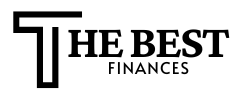Advertisement
Did you know nearly 60% of Americans manage three or more financial accounts? This can lead to missing bills, subscriptions, or investment moves. But, with the right prompts, you can stay on track.
Smart notifications finance tools send you real-time updates. They cut through the noise with timely alerts. You get them through mobile push, SMS, email, in-app messages, or even Alexa and Google Assistant.
Managing many accounts can lead to late fees and missed opportunities. But, with smart notifications, you’ll see fewer late payments. You’ll also detect fraud faster, manage your budget better, and reach your savings goals sooner.
In this article, you’ll learn about smart notifications and how they work. You’ll discover how to personalize alerts and the types of financial alerts available. We’ll also cover app integrations, risk detection tips, and the role of AI in future updates. By the end, you’ll know how to use smart notifications to manage your finances effectively.
Understanding Smart Notifications in Finance
Smart notifications give you context on your money so you can act quickly. They’re more than just checking your balance. They alert you to transactions, upcoming bills, and even suspicious charges.
They also keep you updated on investments and your progress toward financial goals.
What Are Smart Notifications?
Smart notifications are automated messages from banks and apps. They’re not just simple alerts. They’re personalized, timely, and help you take action.
These messages fit your habits and priorities. For example, you might get a push notification for a big purchase or an email about a low balance before a bill is due.
Services like Chase, Bank of America, Mint, and Robinhood offer these tailored notices.
How Do They Work?
These systems use data from banks, credit cards, budgeting apps, and investment platforms. They connect through tools like Plaid and bank APIs to access your information securely.
Rules and machine learning spot patterns and trigger alerts. These can be based on balance levels, bill due dates, or unusual activity. Then, the system sends you messages through APIs to your phone, SMS, or email.
Your privacy is key. You must agree to share your data. Your information is protected by standards like OAuth and encryption.
Benefits of Using Smart Notifications
Smart notifications help avoid overdrafts and late fees by alerting you when action is needed. They also catch fraud quickly by flagging unusual spending.
They keep you on track with budgets and savings goals. They show your progress and suggest next steps. Investment alerts help you make informed decisions with timely updates.
| Benefit | What It Helps With | Real-World Example |
|---|---|---|
| Overdraft and bill avoidance | Prevents fees by warning about low balances and due dates | Bank of America alerts users before scheduled payments |
| Fraud mitigation | Speeds response to suspicious transactions | Chase sends immediate notifications for unusual card activity |
| Budget adherence | Keeps spending within limits and tracks goals | Mint notifies you when spending categories exceed limits |
| Investment awareness | Alerts on price changes and portfolio performance | Robinhood and Personal Capital offer timely market and portfolio alerts |
The Importance of Timely Alerts
Timely alerts keep you in the loop about changes in your money flow. They send clear signals to act before a payment is due or a shortage happens. Smart notifications and real-time updates make these alerts useful and easy to follow.
Keeping Track of Bills
Bill reminders help you avoid late payments on rent, utilities, credit card minimums, and loans. You can set alerts a few days before a payment is due or on payday to ensure you have enough money. Many tools also sync with Google Calendar and Apple Calendar, so reminders show up with your other plans.
Avoiding Late Fees
Missing a payment can cost a lot in fees and hurt your credit score. Banks and card companies like American Express and Capital One send alerts for due dates and suggest autopay to avoid this. Automated money alerts and financial alerts act as a safety net, reducing surprises and saving money.
Enhancing Budget Management
Spending and balance alerts show you how your spending is going during the billing cycle. When you get smart notifications about your spending, you can cut back on unnecessary purchases before the month ends. Apps like You Need A Budget (YNAB) and Mint use alerts based on categories to help you stay within limits and adjust as needed.
Personalizing Your Financial Notifications
Personalizing alerts helps you stay in control without feeling overwhelmed. Use settings in your bank app or budgeting tools to make your finance alert system match your life. Small choices now save time and reduce stress later.
Setting Your Preferences
Open your bank portal or apps like Chase, Bank of America, or Mint and locate alerts. Toggle alert types for transactions, balances, and bills. Pick delivery methods: push, SMS, or email.
Turn on contact verification and confirm your phone number and email. Grant permissions only to apps you trust. Secure your accounts with two-factor authentication to protect the finance alert system you create.
Choosing What Matters Most
Decide priority levels. Make fraud and low-balance warnings highest priority. Set spending category limits and promotional offers as lower priority to avoid fatigue.
Focus on alerts that need action. For example, instant fraud notifications and overdue bill reminders should interrupt your day. Promotional discounts and monthly summaries can wait.
Customizing Alert Frequencies
Select how often you hear from apps. Choose instant alerts for security, daily digests for routine activity, and weekly summaries for trends. Use thresholds like notify when balance $200 in dining.
Try adaptive options that let machine learning tune frequency based on what you respond to. Start conservative with critical alerts, then add non-urgent digests to reduce interruptions.
| Setting | Example | When to Use |
|---|---|---|
| Delivery Method | Push for instant, Email for summaries, SMS for critical | Use push for security; email for monthly reviews |
| Priority Level | High: fraud/low-balance; Medium: bill due; Low: offers | Set high for items needing immediate action |
| Frequency | Instant, Daily Digest, Weekly Summary | Instant for alerts; digests for spending insights |
| Thresholds | Balance $200 | Use thresholds to cut noise and catch risks |
| Security | Two-factor, verified contact info | Always enable to protect smart money notifications |
When you tailor personalized financial notifications, you get a smarter, calmer view of your money. A well-tuned smart notifications finance setup helps you act fast on risks and skip distractions that do not matter.
Types of Smart Notifications You Can Use
Smart notifications can change how you manage money. They bring timely prompts that cut stress and keep you aware of your financial picture. You can pick which alerts matter and how you receive them.
Payment Reminders
You get reminders for recurring bills, loan payments, and credit card due dates. Banks like Chase and Wells Fargo and services such as PayPal and Venmo send these notices. The alerts link with bill-pay tools so you can schedule payments or enable autopay right from the message.
Using a financial notification service for payments reduces late fees and missed deadlines. You can set lead times, choose delivery channels, and confirm payments without opening multiple apps.
Spending Alerts
Transaction-level alerts flag large purchases, international charges, and merchant categories like travel or dining. These notices help you spot unusual activity and catch forgotten subscriptions.
Category overspend warnings and subscription renewal reminders let you curb discretionary spending. Pairing automated money alerts with your bank card or budgeting app gives instant insight when a charge pushes you past a limit.
Investment Updates
Investment alerts include price triggers, portfolio value shifts, dividend notices, and rebalancing prompts. Brokerages such as Fidelity, Charles Schwab, Robinhood, and robo-advisors like Betterment provide real-time market alerts you can customize.
Real-time financial updates help you act on earnings announcements or set thresholds for buying and selling. These notifications let you monitor gains and risks without watching markets all day.
| Alert Type | What It Covers | Common Providers | Best Use |
|---|---|---|---|
| Payment Reminders | Bill due dates, loan payments, autopay setup | Chase, Wells Fargo, PayPal, Venmo | Avoid late fees, schedule payments |
| Spending Alerts | Large transactions, merchant categories, subscriptions | Bank apps, Mint, YNAB | Track discretionary spending, detect fraud |
| Investment Updates | Price alerts, dividends, portfolio changes | Fidelity, Schwab, Robinhood, Betterment | React to market moves, rebalance portfolios |
Creating a Budget with Smart Notifications
Smart notifications make budgeting easy and active. They turn numbers into clear prompts that guide your daily choices. With a good finance alert system, you get reminders to stay on track without always checking.
How Notifications Can Guide Your Spending
Category alerts tell you when you’ve hit your weekly cap in areas like dining out. You might get a message when you’ve spent too much at restaurants. This alert helps you choose a cheaper meal or cook at home.
Daily spending summaries give you a quick look at what you’ve spent. These summaries highlight discretionary costs. If grocery spending goes up too high, a smart notification can suggest saving money by choosing cheaper brands or delaying restocks.
Adapting Your Budget in Real Time
Real-time balance notifications show how much money you have left after each purchase. You can move money to bills or savings right away. If you get paid early, you can save part of it for emergencies before making impulse buys.
Dynamic budgeting uses these alerts to make changes automatically. A finance alert system can suggest saving money when balances are high. This helps you avoid unnecessary purchases and stay on track with your goals.
Setting Goals and Tracking Progress
Goal-based notifications celebrate milestones like reaching 25%, 50%, and 75% of your target. These alerts keep you motivated to reach your goals, whether it’s for an emergency fund, vacation, or debt payoff. Apps like Chime and Ally offer automated savings and clear goal tracking to help you stay on track.
Micro-savings suggestions and round-up features encourage small, consistent savings. A personalized financial notifications setup can suggest rounding up transactions to the next dollar or saving spare cents in a savings bucket.
| Feature | How It Helps | Example App |
|---|---|---|
| Category Alerts | Keeps discretionary spending within limits | Mint |
| Real-Time Balance Alerts | Prevents overdrafts and allows quick reallocations | Chime |
| Goal Milestone Notifications | Maintains motivation and tracks progress | Ally |
| Round-Up Savings | Automates micro-savings without effort | Acorns |
| Daily Spending Summaries | Highlights trends and sudden spikes | Personal Capital |
Integrating Smart Notifications with Financial Apps
Connecting smart notifications to your favorite apps makes money tracking easy. Choose apps for budgeting, banking, and investing that send timely alerts. This way, you get a clear view of your money and can act quickly on important issues.
Popular Apps Offering Smart Notifications
Mint helps with budgets and reminds you of balances and bills. Personal Capital keeps you updated on your investments and net worth. YNAB sends alerts based on your spending categories.
For banking, Chime and Ally notify you about instant deposits and low balances. Robinhood, Fidelity, and Charles Schwab send alerts on investment prices and trades. Big banks like Wells Fargo, Chase, and Bank of America also offer push and email alerts.
Linking Notifications Across Platforms
Use services like Plaid and Yodlee to see all your accounts in one place. Get urgent alerts on your phone and summaries via email. You can also send financial alerts to apps like Slack and Google Sheets with IFTTT or Zapier.
Analyzing App Compatibility
Make sure the app supports modern security like OAuth 2.0 and two-factor authentication. Check how often data updates and if you can customize alert settings. Also, ensure the app has reliable customer support.
Be careful of too many notifications from different apps. This can lead to missing important updates. Consider using one app for all your key financial alerts and others for secondary updates.
Using Notifications for Savings Management
Savings grow faster when you set clear targets and let tech help you stay on track. Smart money notifications can remind you to move funds, celebrate milestones, and nudge you when extra cash is available. These prompts make routine saving feel simple and automatic.
Goals for Saving
Decide on specific, time-bound goals like an emergency fund or a down payment. Link each goal to a schedule for contributions. Personalized financial notifications can ping you when a scheduled transfer succeeds or when a milestone is reached.
Use alerts to remind you to funnel surplus cash into savings after paydays or one-off windfalls. Automated money alerts can trigger transfers or suggest split allocations so contributions stay consistent without extra effort.
Alerts for Good Deals
Deal alerts help you capture lower interest rates, cashback offers, and bank promotions. Services such as Honey spot discounts, while Credit Karma flags credit-related opportunities that may boost your savings power.
Smart notifications finance features can notify you when a better savings rate appears or when a credit card offers a limited-time bonus. These timely cues let you move money or adjust accounts to maximize returns.
Tracking Progress on Savings Goals
Apps send regular progress reports and percentage-complete alerts so you see momentum at a glance. If you fall behind, smart money notifications can suggest adjustments like increasing monthly transfers or enabling round-up savings.
Automated money alerts tie into scheduled transfers and round-ups to keep contributions steady. Personalized financial notifications offer tailored tips when patterns show you need help reaching a goal.
| Feature | What It Does | How It Helps Your Savings |
|---|---|---|
| Scheduled Transfers | Moves set amounts on a schedule | Creates consistent habits and builds emergency funds |
| Round-Up Savings | Rounds purchases to the nearest dollar and saves the change | Turns small purchases into steady contributions |
| Deal Alerts | Notifies you of lower rates and cashback offers | Boosts return on savings and reduces costs |
| Progress Reports | Shows percentage complete and milestones | Maintains motivation and signals when to adjust plans |
| Automated Triggers | Moves surplus cash or adjusts transfers based on rules | Keeps momentum without manual work |
Understanding Financial Risks Through Notifications
Alerts help you spot trouble quickly. They act like a watchful assistant, comparing your current activity to past patterns. This way, they flag odd behavior.
A good finance alert system catches sudden spending spikes and out-of-state charges. It also notices small repeated transactions that might mean someone is testing your card.
Identifying Unusual Spending
Anomaly detection algorithms look at your transactions and create a baseline of normal behavior. If a purchase is outside that baseline — like being too high, new, or in a strange place — you get a notification. These tools use signals like frequency, amount, and location to cut down on false alerts.
Alerts for Potential Fraud
Banks and card issuers like Visa and Mastercard work with mobile apps to send fraud alerts right away. Your mobile banking app can lock your card temporarily, ask for extra verification, and give clear steps to contact them. This quick action can stop fraudsters fast.
Market Changes and Investment Alerts
Investment notifications warn you about sudden market moves and stock-specific price triggers. They also alert you to margin calls and news that affects your investments. Apps from Fidelity, Charles Schwab, and Robinhood send these updates.
Use careful settings for volatile assets to avoid quick, emotional trades. Smart notifications can summarize market shifts or alert you to only the most important events.
| Risk Type | What Notifications Do | Example Tools |
|---|---|---|
| Unusual Spending | Compare transactions to your history and flag deviations like high-value or out-of-area purchases | Bank alerts, Plaid-powered apps, personal finance managers |
| Potential Fraud | Send immediate alerts for declines, suspicious attempts, and logins from new devices; allow temporary card locks | Visa/Mastercard fraud alerts, issuer apps, mobile bank notifications |
| Market & Investment | Notify on price triggers, margin calls, and news that may impact your portfolio | Fidelity, Charles Schwab, Robinhood, broker push alerts |
| Preventive Settings | Set conservative thresholds, enable multi-factor verification, and choose alert frequency | In-app settings, SMS/email alerts, push notification controls |
Balancing Your Financial Life with Smart Notifications
Starting to balance your finances is easy with the right tools. Smart notifications finance tools can connect to your checking, savings, and more. This gives you a clear view of your money.
Managing Multiple Accounts
Use trusted services like Plaid to link your accounts safely. This way, you can see all your money in one spot. Smart notifications then tell you what to focus on.
Consolidating Alerts for Simplicity
Too many alerts can be overwhelming. Focus on important ones like low balances and bills due.
Set up daily or weekly summaries for less urgent news. Turn off duplicate alerts to reduce clutter. Use one app for live updates and another for summaries.
Making Financial Decisions on the Go
Get alerts that help you act fast. You can move money, change card settings, or adjust investments right away. Smart notifications guide you with clear steps.
Use mobile security like Touch ID or Face ID to stay safe. This way, you can quickly respond to alerts without worry.
The Future of Finance: AI and Smart Notifications
Future financial tools will make alerts smarter and more personal. AI will turn data into actions you can take. You’ll get less generic messages and more advice that fits your life.
Trends in Financial Technology
Machine learning and smart messaging are changing how we experience finance. Open banking connects apps and institutions better. Voice alerts will let you hear updates while doing other things.
Regulators are focusing on privacy and data use. So, vendors must be open about how they handle your info.
The Role of AI in Managing Money
AI will make predictive alerts better by forecasting money issues early. You might get tips on when to pay bills to save money. Robo-advisors like Betterment and Wealthfront already offer automated advice.
Preparing for What’s Next
Keep your apps updated and check privacy settings often. Use strong authentication and choose services that are clear about data use. Test new features before relying on them for important decisions.
Expect smarter finance alerts in the future. They will offer real-time advice and guide your daily choices. A trusted service will help make sense of your data.
Conclusion: Making the Most of Smart Notifications
Smart notifications finance tools keep you informed. They help you save money, catch fraud early, and stick to your budget. They also encourage you to save by guiding you at the right time.
Your Path to Financial Wellness
Begin with key smart money notifications like security alerts and low-balance warnings. Each alert should lead to a specific goal, like avoiding fees or reaching savings targets. This way, every alert helps you move forward.
Taking Control of Your Financial Future
Start with a few trusted financial alerts and add more as you grow. Set clear goals and link alerts to them. This builds confidence and helps you make thoughtful decisions.
Staying Engaged with Your Financial Health
Review your notifications every quarter and combine important ones in one app. Use digest modes to avoid alert overload. Keep your security strong with two-factor authentication and up-to-date systems. With smart notifications, you’ll make better, timely money choices.